Adobe After Effects is software that was published by Adobe systems for creating motion graphics and digital effects. This software allows the user to animate, alter and composite media in 2D and 3D. This programme and most other non-linear software are layer orientated meaning that each sound clips; video clips or still image’s has its own track to work on.
The first version of After Effects was first released in January 1993 by company of Science and Art in Providence, RI, USA. The next version introduced PowerPC acceleration. CoSA and After Effects was acquired by Aldus in July 1993 and then by adobe in 1994. The first version of After Effects released by adobe was version 3.0. Adobe After Effects has competitors such as: The Foundry's Nuke; Autodesk's Combustion, Flame and Inferno; Apple's Shake and Motion; eyeon Fusion; Boris RED; Pinnacle Commotion; and the entry-level FXHome.
Adobe After Effects has a similar interface as other Adobe Creative Suit software.
The workspace is created for maximum efficiency and when changed to other presets such as animation then it shows more panels that are need and hides less important panels to optimise the workspace.
This information about this Software, Adobe After Effects, relates to this project as it is the
Wednesday, 27 January 2010
Adobe Premiere Pro
This information relates to the project as it is software that I will be using though out the project to produce the final outcome of the project which will be a documentary about a group of mountain bikers.
This information came from: http://en.wikipedia.org/wiki/Adobe_Premiere_Pro
Adobe premiere is a timeline based editor part of the creative suite made Adobe systems. The Premiere Pro is the latest in the series of premier software, it was launch in 2003. The premiere pro software is currently being used by broadcasters such as BBC and The Tonight Show. It has also been used for films such as Dusty to Glory, Captain Abu Raed and Superman Returns, other venues it has been used are Madonna’s Confession Tour.
Some features of Adobe Premiere pro are that it supports high quality editing up 4K x 4K resolution at up to 32-bits per channel colour in both RGB (Red, Green, Blue; the colour language of computers.) and YUV (The colour space used in the PAL/NTSC video systems). In the audio section of Adobe Premiere this supports Audio ample level editing, VST (Virtual Studio Technology) audio plug-in support and 5.1 surround sound mixing. With the plug-ins for Premiere help it to support a wide variety of formats on both MacOS and Windows. The CS3 version added support for Blue-Ray Disc, MPEG-4/H.264 and flash based websites. Also with the CS3 they started adding import and export formats as DVCPRO, DVCPRO50, DVCPRO HD, XDCAM HD and EX.
This information came from: http://www.mediacollege.com/adobe/premiere/pro/
Adobe premiere pro is video editing software for amateur and professional Editors. It is designed to be used alone or with other software such as adobe Photoshop and adobe After Effects. Like most editing software it works by importing the source then editing the source into a sequence and cutting out the unwanted section, then exporting the new source.
Premiere is good software to use as it is capable of producing broadcast-quality and high-definition video but some other products are preferred for top level television production.
Although Premiere is a leading brand in video editing some features are limited such as the built-in title maker does not have advanced tools, for sound editing and effects they only have basic features for more advanced effects or editing would need software such as Adobe Sound Both or Adobe Audition, and the range of transitions and effects are basic compared to professional standards.
This information came from: http://en.wikipedia.org/wiki/Adobe_Premiere_Pro
Adobe premiere is a timeline based editor part of the creative suite made Adobe systems. The Premiere Pro is the latest in the series of premier software, it was launch in 2003. The premiere pro software is currently being used by broadcasters such as BBC and The Tonight Show. It has also been used for films such as Dusty to Glory, Captain Abu Raed and Superman Returns, other venues it has been used are Madonna’s Confession Tour.
Some features of Adobe Premiere pro are that it supports high quality editing up 4K x 4K resolution at up to 32-bits per channel colour in both RGB (Red, Green, Blue; the colour language of computers.) and YUV (The colour space used in the PAL/NTSC video systems). In the audio section of Adobe Premiere this supports Audio ample level editing, VST (Virtual Studio Technology) audio plug-in support and 5.1 surround sound mixing. With the plug-ins for Premiere help it to support a wide variety of formats on both MacOS and Windows. The CS3 version added support for Blue-Ray Disc, MPEG-4/H.264 and flash based websites. Also with the CS3 they started adding import and export formats as DVCPRO, DVCPRO50, DVCPRO HD, XDCAM HD and EX.
This information came from: http://www.mediacollege.com/adobe/premiere/pro/
Adobe premiere pro is video editing software for amateur and professional Editors. It is designed to be used alone or with other software such as adobe Photoshop and adobe After Effects. Like most editing software it works by importing the source then editing the source into a sequence and cutting out the unwanted section, then exporting the new source.
Premiere is good software to use as it is capable of producing broadcast-quality and high-definition video but some other products are preferred for top level television production.
Although Premiere is a leading brand in video editing some features are limited such as the built-in title maker does not have advanced tools, for sound editing and effects they only have basic features for more advanced effects or editing would need software such as Adobe Sound Both or Adobe Audition, and the range of transitions and effects are basic compared to professional standards.
DH Productions
DH productions LLC is a multi Emmy Award winning production house that specializes in action sport features and commercial based productions. Below is the Cycling production award they have:
•Latitudes - Banff Mountain Film Festival Finalist - 2008
•Latitudes - Sheffield Adventure Film Festival Finalist - 2009
•Sevenvision - Banff Mountain Film Festival Finalist - 2007
•Sevenvision - X-dance Film Festival Finalist - 2007
•Sevenvision - Mega Film Festival, Peoples Choice & Overall winner - 2007
•Sevenvision - International Mountain & Adventure Film Festival Graz Finalist - 2007
•Sevenvision Sheffield Adventure Film Festival Finalist - 2007
•Chain Reaction 4 - NYC Bicycle Film Festival - 2003
•Chain Reaction 5 - NYC Bicycle Film Festival - 2004
•Counterparts - NYC Bicycle Film Festival - 2005
•Counterparts - FreeSports Film Festival, London - 2006
Here are the titles of the Films they have produced:
• Jamaica Soul Ride
• OTB: Over The Bars
• The 9 Ball Diaries
• Latitudes
• Match Videozine 9
• Jeff Lenosky's Greatest Hits DVD
• Sevenvision
• Match Videozine #8
• Tricktionary
• Red Bull Bike Battle, Baltimore
• Counterparts
• Match Videozine #7
• Match Videozine #6
• 2003 RED BULL BIKE BATTLE
• Chain Reaction 5
• Killing Time
• Match Videozine #5
• Match Videozine #4
• The Cycling Experience
• Chain Reaction 4
• Chain Reaction 3
• Chain Reaction 2
• Chain Reaction 1
One main member of staff that works with this company is Aaron Chase who is a Director/rider/editor. Below is the description that DH Productions has about him:
“The godfather of modern all-terrain bicycle riding, Aaron Chase essentially created technical freeride mountain biking by bringing a street and park influenced riding style off-road. Chases riding has been punctuated by a creativity that is unparalleled.
Count on Chase's creativity to be on both sides of the camera he is also a talented director and editor for DH Productions. Aarons credits include co-director and offline editor on the popular Chain Reaction series, Killing Time and Sevenvision videos, co-producer for Tricktionary Volume 1, director for Counterparts and his first solo producer/director credit came with his recent action documentary release, Bang Bang”
This research about the production company is relevant as it gives information about companies that create mountain biking films. I looked at this company as I wanted to have information about what type of films there are about mountain biking to give me a general idea of what my film should be styled to.
•Latitudes - Banff Mountain Film Festival Finalist - 2008
•Latitudes - Sheffield Adventure Film Festival Finalist - 2009
•Sevenvision - Banff Mountain Film Festival Finalist - 2007
•Sevenvision - X-dance Film Festival Finalist - 2007
•Sevenvision - Mega Film Festival, Peoples Choice & Overall winner - 2007
•Sevenvision - International Mountain & Adventure Film Festival Graz Finalist - 2007
•Sevenvision Sheffield Adventure Film Festival Finalist - 2007
•Chain Reaction 4 - NYC Bicycle Film Festival - 2003
•Chain Reaction 5 - NYC Bicycle Film Festival - 2004
•Counterparts - NYC Bicycle Film Festival - 2005
•Counterparts - FreeSports Film Festival, London - 2006
Here are the titles of the Films they have produced:
• Jamaica Soul Ride
• OTB: Over The Bars
• The 9 Ball Diaries
• Latitudes
• Match Videozine 9
• Jeff Lenosky's Greatest Hits DVD
• Sevenvision
• Match Videozine #8
• Tricktionary
• Red Bull Bike Battle, Baltimore
• Counterparts
• Match Videozine #7
• Match Videozine #6
• 2003 RED BULL BIKE BATTLE
• Chain Reaction 5
• Killing Time
• Match Videozine #5
• Match Videozine #4
• The Cycling Experience
• Chain Reaction 4
• Chain Reaction 3
• Chain Reaction 2
• Chain Reaction 1
One main member of staff that works with this company is Aaron Chase who is a Director/rider/editor. Below is the description that DH Productions has about him:
“The godfather of modern all-terrain bicycle riding, Aaron Chase essentially created technical freeride mountain biking by bringing a street and park influenced riding style off-road. Chases riding has been punctuated by a creativity that is unparalleled.
Count on Chase's creativity to be on both sides of the camera he is also a talented director and editor for DH Productions. Aarons credits include co-director and offline editor on the popular Chain Reaction series, Killing Time and Sevenvision videos, co-producer for Tricktionary Volume 1, director for Counterparts and his first solo producer/director credit came with his recent action documentary release, Bang Bang”
This research about the production company is relevant as it gives information about companies that create mountain biking films. I looked at this company as I wanted to have information about what type of films there are about mountain biking to give me a general idea of what my film should be styled to.
Eathed Series
Earthed series
Earthed is a mountain bike DVD series created by Dirt magazine.
The first film in the series features:
• Fort William World Cup
• The Atherton Brothers
• Mt Saint Anne World Cup
• Ironhorse in Bromont
• Vermont NORBA
• Battle Royal minibikes
• UK National 4X
• Nathan Rennie in Whistler
• No Clips BMX racing
• Grouse World Cup
• The Atherton’s in Whistler and Joyride
• World Champs in Switzerland
• Team Global and Greg Minnaar in Whistler
• Alex Dick BMX
• Kaprun World Cup.
The other films in the series have similar aspects to the first but some different people with different locations. There are five films in the series currently there titles are:
Earthed 1 – Earthed,
Earthed 2 – Never enough Dirt,
Earthed 3 – Europa,
Earthed 4 – Death or Glory,
Earthed 5 – Law of Fives.
Earthed is a mountain bike DVD series created by Dirt magazine.
The first film in the series features:
• Fort William World Cup
• The Atherton Brothers
• Mt Saint Anne World Cup
• Ironhorse in Bromont
• Vermont NORBA
• Battle Royal minibikes
• UK National 4X
• Nathan Rennie in Whistler
• No Clips BMX racing
• Grouse World Cup
• The Atherton’s in Whistler and Joyride
• World Champs in Switzerland
• Team Global and Greg Minnaar in Whistler
• Alex Dick BMX
• Kaprun World Cup.
The other films in the series have similar aspects to the first but some different people with different locations. There are five films in the series currently there titles are:
Earthed 1 – Earthed,
Earthed 2 – Never enough Dirt,
Earthed 3 – Europa,
Earthed 4 – Death or Glory,
Earthed 5 – Law of Fives.
Friday, 22 January 2010
New World Disorder 10
The New World Disorder (NWD) is a Mountain bike series made by Freeride Entertainment. The first in the series was released in 2000, it was said to be the start of a craze. The latest in the series is NWD 10 Dust and bones and is said to be the last in the series.
This film is unique to other Mountain biking films in that it is the first film about mountain biking to be sold on ITunes. It is currently being sold in the USA at around $7.99. The film director had this to say “the initial demand on the film has been over whelming we feel like ITunes was the next step to allow us to hit the masses. Being along side the biggest films, television shows and music on the planet is the perfect spot for NWD. A fitting triumph for 10 hard years of work”.
The riders in the films are:
Fabien Barel
Paul Basagoitia
Darren Berrecloth
Robbie Bourdon
Ben Boyko
Aaron Chase
John Cowan
Grant Fielder
Cedric Gracia
Wayne Goss
Geoff Gulevich
Andreu Lacondeguy
Lluis Lacondeguy
Jeff Lenosky
Cameron McCaul
Kurtis Sorge
Kyle Strait
Richie Schley
Wade Simmons
Kurt Voreis
Cameron Zink
The tiles of the other films in the NWD series are:
NWD 1 – New world Disorder
NWD 2 – Fat Tire Fury
NWD 3 – Freewheel Burning
NWD 4 – Ride the Lightning
NWD 5 – Disorderly conduct
NWD 6 – Unchained
NWD 7 – Flying High Again
NWD 8 – Smack Down
NWD 9 – Never Enough
This is relevant to the project as my project will include aspect of the film such as transitions, titles and camera angles. I have also looked at this film as it is the first mountain biking film to be distributed over the internet by iTunes.
This is important to the project as shows the development of mountain biking films and there popularity in main stream of films.
This film is unique to other Mountain biking films in that it is the first film about mountain biking to be sold on ITunes. It is currently being sold in the USA at around $7.99. The film director had this to say “the initial demand on the film has been over whelming we feel like ITunes was the next step to allow us to hit the masses. Being along side the biggest films, television shows and music on the planet is the perfect spot for NWD. A fitting triumph for 10 hard years of work”.
The riders in the films are:
Fabien Barel
Paul Basagoitia
Darren Berrecloth
Robbie Bourdon
Ben Boyko
Aaron Chase
John Cowan
Grant Fielder
Cedric Gracia
Wayne Goss
Geoff Gulevich
Andreu Lacondeguy
Lluis Lacondeguy
Jeff Lenosky
Cameron McCaul
Kurtis Sorge
Kyle Strait
Richie Schley
Wade Simmons
Kurt Voreis
Cameron Zink
The tiles of the other films in the NWD series are:
NWD 1 – New world Disorder
NWD 2 – Fat Tire Fury
NWD 3 – Freewheel Burning
NWD 4 – Ride the Lightning
NWD 5 – Disorderly conduct
NWD 6 – Unchained
NWD 7 – Flying High Again
NWD 8 – Smack Down
NWD 9 – Never Enough
This is relevant to the project as my project will include aspect of the film such as transitions, titles and camera angles. I have also looked at this film as it is the first mountain biking film to be distributed over the internet by iTunes.
This is important to the project as shows the development of mountain biking films and there popularity in main stream of films.
Video taping sports
Kyle Cassidy May 2007 - http://www.videomaker.com/article/12978/
“Football, Baseball, Hockey, Tennis. Swimming, Cycling, Running and Lacrosse. Sports shooting is an art unto itself, and every sport has shooting hurdles to jump.”
Pre-planning
As with any filming there are things which you have to consider before actually going ahead and filming. Things to consider when filming for a sporting event:
1. If you need electricity make sure it is accessible or bring enough batteries.
2. If using tripods make sure you have enough room.
3. Make sure sun is not in your eyes.
4. Make sure you are able to see what is happening (no one will stand in front).
Camera Settings
If you are lucky enough then you might have a camera that has a “sports” setting on which selects a high shutter speed to reduce blurring. This setting might not work at night events as there might not be enough light. If you don’t have this setting then you will have to manually set you shutter speed to a relatively high setting, like 1/125 of a second, depending on the light and the speed of the sport.
Interviews
When the action has finished you want to have interviews with the sports person to get their views, opinions, recap and analysis of what happened. You can also add voice over’s of the sports person to the action to explain what is happening.
Tips
1. Anticipate the shot. A long shot is good before the action starts it allows you follow easier but when the action going zoom in.
2. Room to move. When zoomed in a person make sure they have space to move around so if they move suddenly you won’t miss it.
3. Noise around the camera. If you use the microphone on the camera then you don’t want the noise around it to get to loud and be distorted.
4. Room to cut. You want to have extra footage before and after the action so you will have something to edit with.
This information about videoing sports is key information for this project as I will be filming sports as the main footage of the film. This information gives me key points to consider when filming the action I want.
“Football, Baseball, Hockey, Tennis. Swimming, Cycling, Running and Lacrosse. Sports shooting is an art unto itself, and every sport has shooting hurdles to jump.”
Pre-planning
As with any filming there are things which you have to consider before actually going ahead and filming. Things to consider when filming for a sporting event:
1. If you need electricity make sure it is accessible or bring enough batteries.
2. If using tripods make sure you have enough room.
3. Make sure sun is not in your eyes.
4. Make sure you are able to see what is happening (no one will stand in front).
Camera Settings
If you are lucky enough then you might have a camera that has a “sports” setting on which selects a high shutter speed to reduce blurring. This setting might not work at night events as there might not be enough light. If you don’t have this setting then you will have to manually set you shutter speed to a relatively high setting, like 1/125 of a second, depending on the light and the speed of the sport.
Interviews
When the action has finished you want to have interviews with the sports person to get their views, opinions, recap and analysis of what happened. You can also add voice over’s of the sports person to the action to explain what is happening.
Tips
1. Anticipate the shot. A long shot is good before the action starts it allows you follow easier but when the action going zoom in.
2. Room to move. When zoomed in a person make sure they have space to move around so if they move suddenly you won’t miss it.
3. Noise around the camera. If you use the microphone on the camera then you don’t want the noise around it to get to loud and be distorted.
4. Room to cut. You want to have extra footage before and after the action so you will have something to edit with.
This information about videoing sports is key information for this project as I will be filming sports as the main footage of the film. This information gives me key points to consider when filming the action I want.
Directing Documentaries
Robert G. Nulph, Ph.D. April 2008 - http://www.videomaker.com/article/13541/
“Documentaries are about real people in real places doing real things. Documentaries were the first films ever made.”
In the beginning
“Documentaries can be very personal stories, but you also have to pay attention to some distinct requirements that come with the production of this film form. Always remember that the content will dictate the form the documentary will take. However, it is you as the director who makes the ultimate decisions as to the style and look of the piece. You will determine what the audience sees, hears and understands about your subject. Don't be naìve enough to believe that your documentary will not have a specific point of view. If you are passionate about the subject, your film will have a point of view, and you have to determine what that POV is. Make sure your story's information is accurate and clearly presented. Keep in mind that your story has to be of interest to your audience and involve a compelling character or group of characters. Once you have that story, it is time to consider the technical aspects.”
There are a lot of documentaries which are very personal stories, but in the production of this film form there are distinct requirements that you have to pay attention to. The form of the documentary will be dictated by the content. A documentary will be a specific point of view which will be governed by what style and look the director decides on. This information about documentary’s help me understand more about what to include in the final outcome.
Equipment
“Choose equipment that will let you do what you need to do to tell the story. If you are going to spend days walking through the jungles of Africa or some other exotic location, you probably do not want to carry a large camera and a lot of gear. The script will dictate the type of equipment you use. Make sure you know your equipment well, so that you control it and it does not limit you.
Don't forget lighting requirements. Good video starts with great composition and good lighting. If you must shoot with natural light, make sure you carry a set of reflectors and bounce cards. It is amazing how just a little bit of lighting control can change the look of a shot.”
When shooting the documentary you need equipment that will do what you need it to do. To find out what equipment you need will come from the script and also knowing the different equipment well. Lighting is a big part of shooting a documentary and a little bit of change to the light will make a big difference. I am using this information as a basis to understand what equipment is necessary for creating a documentary.
Shooting
Before shooting any documentary make sure that you have a full understanding of the equipment you are going to use. Always test the different settings on the camera in the same light before you do any filming. A setting to check is the ‘Iris setting’ as manual setting on this is only good in panning and tilting.
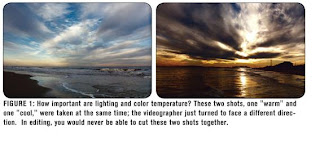 “In Figure 1, you can see the effect on colour temperature caused by just turning around. The author took these photographs three seconds apart, literally taking one shot, turning and shooting the other. Since the shots were photographed using film, there was no chance to white balance. As it is, it would be impossible to edit the two shots together without having it look like you shot the footage on two different days.”
“In Figure 1, you can see the effect on colour temperature caused by just turning around. The author took these photographs three seconds apart, literally taking one shot, turning and shooting the other. Since the shots were photographed using film, there was no chance to white balance. As it is, it would be impossible to edit the two shots together without having it look like you shot the footage on two different days.” When tilting or panning a camera it has to be smooth and at an equal tempo but if possible don’t pan or tilt the camera, keep it simple and clean.
“When possible, use a tripod or other camera support. Nothing says "home movie" more than a shaky camera with no design to the movement. This isn't to say you can't do tracking shots with your talent; you just have to be very careful that, if the camera is not supposed to move, it doesn't.”
To get these smooth tracking shots get close to the subject and zoom out with out distorting there face, then slowly walk beside them or in front of them rolling on the balls of your feet. Keep the camera as still as possible. Image stabilizers built in then your shoot should be smooth and professionals.
Shots of the surroundings are very much part of the story and will help tell the story more. Also make sure there are cutaways to make the editing easier.
Understanding the way to make a effective shot is a major part of filming, this information helps me understand this key point and make an effect documentary.
Sound
“Never take sound for granted. Camera operators cannot split their attention well enough to shoot and listen.”
If at all possible, hire a sound person whose sole responsibility is the audio for your documentary. As a director, you have to monitor what your subjects are saying, but you should be listening for content, not for whether the audio is soft or loud enough or if there are extraneous sounds.
When choosing your audio equipment, decide if you want to mic your talent with a lapel mic or boom mic. Although some disagree, general opinion is that, if you can afford a boom operator, the shotgun microphone mounted on a fishing pole (boom pole) can be less intimidating to the interviewee, and you have more control over the sound. Lavalier microphones are not only visible, they are also harder to control, because they pick up a wider sound pattern. You can hide a lav mic, but you have to monitor more closely for mic disturbances caused by clothing or jewelry. “Non-professionals also have a tendency to play with the cables and the mic and feel uncomfortable wearing the mic”
The boom mic, placed just out of shot, is easier to blend in post for a fuller and rounder sound. If you have only one mic, be sure the sound is as pristinely clean as possible. Unplug the fridge and turn off the air charger or anything else that may make noise, including all house, office or cell phones.
You can blend lav and boom mics with more experienced sound mixers and elaborate equipment. Either way, always record 30 seconds of room tone while on location. After the interview, have your crew sit quietly while you record 30 seconds of natural background. This will help the editor remove background noise and fill in blank spaces.
The Interview
Interviews are an integral part of most documentaries. Unless the script calls for it, don't have the subject speak directly to the camera. Sit or kneel directly to left of the camera at lens level and have interviewee talk to you. Set your camera up for the subject's comfort, not yours. The lens should be level with the subject's neck, the center of a typical medium closeup (ofttimes called a bust shot, because it is from the bust line to a little above the head). Get to know your subjects; don't feel like you have to jump right into the interview. Talk to them as you set up, explaining what you are doing and what your documentary is all about. Always turn off the tally light on your camera. It is a good idea never to tell the interviewee when the camera is on. Videotape is the cheapest component of your project, so shoot away. Often, if the subjects don't know the camera is rolling, they will provide candid and very real performances. Most importantly: listen! Be attentive, ask follow-up questions and explore what the subject has to say. Go into the interview knowing what you are looking for, but be open to finding surprises.
Keep track of everything your subject says. Always think of B-roll shots. When editing, you will want to let the images tell the story, so make sure you shoot well-lit images that support what your subject is saying. The less we see of the interview, the better.
Discovery in the Moment
Finally, don't forget the emotional center of your piece. Every good documentary has a compelling story with strong characters. Don't just talk about the people and places, go there, show them and capture the essence of the moment. Document real people, in real places, doing real things.
All the information gathered in this section of research helps with the final outcome as it gives information about how to shoot the documentary, capture the sound, the equipment, the interview itself and what to include in a documentary. This is relevant is I will be producing a documentary for the final outcome and this information help me achieve that at a high standard.
Videomaker - Plan the shot
Plan the Shoot: Part 1 of Production Planning
Meticulous planning will enable you to shoot the program you developed and then edit the show you shot.
The worst cause of video disasters is bad planning -- not just during the Pre-production phase, but right through to the end of Post-production. Professionals don't just make plans; they implement them and then they follow through on them. When you plan like a pro, you:
· Plan the shoot in pre-production.
· Shoot the plan in production.
· Edit the planned shoot in post-production.
This sustained planning and follow-through is essential to delivering a quality video on time and on budget.
The planning aspect of video creation is so often overlooked that we're devoting three articles to it -- one for each phase of production. This month, it's plan the shoot in pre-production. Of course, pre-production is nothing but planning, from first concept to final schedule. Here, though, we are focusing specifically on developing plans that you can, indeed, shoot and then edit. We'll look at scripting, casting, staffing, scouting, and budgeting.
We'll also look at a new planning area: special effects. In other words, pre-production planning relates to editing as well as shooting.
First, The Script
Though writing itself isn't planning, the resulting script is the basis for every single decision you'll make in prepping production. Without a complete script, you can't cast the program, design its look, determine the crew and equipment needed, list the locations or sets, budget the production, or set a schedule.
No, an outline isn't good enough, even if it's 50 pages long. Only a true script is specific enough for planning. How about a storyboard? Storyboard sequences with complex action and/or special effects work to visualize the layout of the video, but use a written script for production planning.
For nonfiction programs, a two-column "A/V" (Audio and Video) formatted script will include complete narration and essential audio in the left column and visuals in the right one. Fiction films use the classic screenplay format. There are samples of several script formats on the Web; and for advice on how much detail to include, see the adjacent sidebar. The bottom line is this: when you get to production, you can't shoot the plan unless you've planned the shoot in detail.
Special Effects
People think that special effects are compositing and computer graphics that belong in post-production. However, the most convincing effects are fully planned in pre-production so that location, composite, and CG work can be seamlessly integrated by implementing the detailed plan. That's why you have to develop your special effects fully even before you scout locations and budget props.
For example, take a spectacular head-on car crash. To achieve the actual impact, you'll have the cars drive toward and past each other, maybe two feet apart for safety, shooting the master with a long telephoto to conceal the gap between them. In post, you plan to speed up the collision shot and then conceal the fact that they miss each other by filling the screen with a well-timed CG fireball over the live action.
So far so good, but the secret of any effect lies in selling it with supporting shots. To make sure you get them, you need to plan high-speed shots of the individual cars, closeups of the drivers, and maybe a shot across the hood of one car after the crash, as one victim struggles out the door. You plan to put one side of the car up on blocks to tilt it and to increase the tilt by canting the camera off-level the opposite direction. (Note to DP: choose a vague background that won't reveal the Dutch Angle shot, and throw a flickering "fire light" on the windshield, door, and struggling victim.) In post, composite a raging fire effect in the foreground to complete the gag. Every part of this must be planned, right down to the cinder blocks and the fire effect.
The moral is, you can't just say, "oh we'll do the car crash in post." Only through detailed planning both before and during the shoot can you deliver the raw materials needed to create a classy effect.
People, Places, and Feedback
Even the biggest Hollywood productions are planned and developed by successive approximation: the script describes the requirements; the planners come as close as possible to meeting them; then the script is adjusted to eliminate the resources that were unobtainable and maximize those that were.
This is always true with casting actors. Suppose, for instance, the script demands a beautiful, enticing, evil stepmother; but the closest actress you can find is a frumpy, heavyset person who would look silly vamping around on screen. Happens all the time. So you do some fast script revisions to create a frumpy, heavyset evil stepmother. By planning to fit the circumstances, you save both the actress and the show from embarrassment.
Or take locations. If you can't find anyplace resembling the dungeon where the evil stepmother imprisons the heroine, you have three choices: remove the dungeon part, create it as a CG virtual set (if you have the resources), or just chain the lady up in a storeroom or something.
Again, if you plan these adjustments before production begins, you can still shoot the plan; but if you haven't invested in the planning, you're going to arrive at an unconvincing "dungeon" location and have to improvise a fix on the spot. That seldom works very well.
The All-Powerful Schedule
In reality, budgeting and scheduling are two halves of a circle. Scheduling brings the right cast members, crew, and equipment to the right location at the right time, crucial if you're paying people by the hour or day and just as important if folks are donating their time.
With good planning, you can also save big bucks (that's where scheduling and budgeting play tag with each other). For instance, if that antique fire engine rents for $200 a day, you'll want to schedule all its scenes back-to-back so you can return it as soon as possible.
Oh, and how is it going to get to your location? I once rented an antique vehicle without knowing it didn't really run. At the last minute, I had to put out expensive, unbudgeted bucks for a day's use of a platform-bed tow truck.
This is also true for anything else that's time-sensitive. With meticulous planning, you'll always have the correct cast list at the proper place with the required equipment and props, all ready to shoot. Without planning, everyone ends up standing around, and that's not good.
And if it rains or something else goes wrong? A planning pro will have a contingency plan: a way to shoot something else until you can resume the original schedule.
Money, Money, Money
Professional production accountants must keep tiny altars to the Spirit of Murphy, on which they burn symbolic dollar bills, because on a shoot, anything that can possibly go wrong will go wrong. Corollary #1: everything that goes wrong costs money.
Everything. It goes without saying that good production planners budget the show line-item by line-item, right down to cold cream for the makeup department. Then they run an eagle eye over every aspect of production. Does one character throw a vase at another? How many takes might that require, and how many replacement vases? Does one sequence call for actual snow? What will the weather be like and how many days might be lost while waiting for the fluffy stuff to start falling?
Obviously, every production is different. If you're taping the CEO's speech in her office, you're probably very safe. If you're covering whale migrations from the subjects' POV, good luck.
Since you don't have unlimited funds, you can't just say, "well, whatever it takes." You have to cast a cold planner's eye over every script page to spot every place that could run over budget. Then you add a contingency fee for protection.
Then you double it, and pray.
That's it for creating a production plan. Next time out, we'll see how that plan structures the actual shoot so that you can end up editing the show you started out to make.
Sidebar: How Detailed a Script?
Whether scripting in the A/V or screenplay formats, you do not -- in fact, should not -- specify camera angles and individual shots. For instance, if the story calls for a character to window-shop along a street, it's enough to write Marcie walks down Main street, looking in shop windows, pausing at some, then moving on. Half-way along, she spots something in a window. It is the statue of a black falcon. Surprised, she gets her courage up and enters the store.
Notice how the paragraphing suggests a rough breakdown of the scene content, but without trying to do the director's job. Any director worthy of the title will know how to distribute that action among appropriate setups. On the other hand, the production manager can learn enough from the description to schedule the "Marcie" actor and plan for a small town street, an antiques or pawnshop, and a Maltese Falcon prop.
In short, the script is detailed enough for planning, without being too restrictive.
This information came from the site www.videomaker.com and is an article about the important areas to consider when planning. This information is relevant to my project as it gives me the knowledge I need to plan this project.
Meticulous planning will enable you to shoot the program you developed and then edit the show you shot.
The worst cause of video disasters is bad planning -- not just during the Pre-production phase, but right through to the end of Post-production. Professionals don't just make plans; they implement them and then they follow through on them. When you plan like a pro, you:
· Plan the shoot in pre-production.
· Shoot the plan in production.
· Edit the planned shoot in post-production.
This sustained planning and follow-through is essential to delivering a quality video on time and on budget.
The planning aspect of video creation is so often overlooked that we're devoting three articles to it -- one for each phase of production. This month, it's plan the shoot in pre-production. Of course, pre-production is nothing but planning, from first concept to final schedule. Here, though, we are focusing specifically on developing plans that you can, indeed, shoot and then edit. We'll look at scripting, casting, staffing, scouting, and budgeting.
We'll also look at a new planning area: special effects. In other words, pre-production planning relates to editing as well as shooting.
First, The Script
Though writing itself isn't planning, the resulting script is the basis for every single decision you'll make in prepping production. Without a complete script, you can't cast the program, design its look, determine the crew and equipment needed, list the locations or sets, budget the production, or set a schedule.
No, an outline isn't good enough, even if it's 50 pages long. Only a true script is specific enough for planning. How about a storyboard? Storyboard sequences with complex action and/or special effects work to visualize the layout of the video, but use a written script for production planning.
For nonfiction programs, a two-column "A/V" (Audio and Video) formatted script will include complete narration and essential audio in the left column and visuals in the right one. Fiction films use the classic screenplay format. There are samples of several script formats on the Web; and for advice on how much detail to include, see the adjacent sidebar. The bottom line is this: when you get to production, you can't shoot the plan unless you've planned the shoot in detail.
Special Effects
People think that special effects are compositing and computer graphics that belong in post-production. However, the most convincing effects are fully planned in pre-production so that location, composite, and CG work can be seamlessly integrated by implementing the detailed plan. That's why you have to develop your special effects fully even before you scout locations and budget props.
For example, take a spectacular head-on car crash. To achieve the actual impact, you'll have the cars drive toward and past each other, maybe two feet apart for safety, shooting the master with a long telephoto to conceal the gap between them. In post, you plan to speed up the collision shot and then conceal the fact that they miss each other by filling the screen with a well-timed CG fireball over the live action.
So far so good, but the secret of any effect lies in selling it with supporting shots. To make sure you get them, you need to plan high-speed shots of the individual cars, closeups of the drivers, and maybe a shot across the hood of one car after the crash, as one victim struggles out the door. You plan to put one side of the car up on blocks to tilt it and to increase the tilt by canting the camera off-level the opposite direction. (Note to DP: choose a vague background that won't reveal the Dutch Angle shot, and throw a flickering "fire light" on the windshield, door, and struggling victim.) In post, composite a raging fire effect in the foreground to complete the gag. Every part of this must be planned, right down to the cinder blocks and the fire effect.
The moral is, you can't just say, "oh we'll do the car crash in post." Only through detailed planning both before and during the shoot can you deliver the raw materials needed to create a classy effect.
People, Places, and Feedback
Even the biggest Hollywood productions are planned and developed by successive approximation: the script describes the requirements; the planners come as close as possible to meeting them; then the script is adjusted to eliminate the resources that were unobtainable and maximize those that were.
This is always true with casting actors. Suppose, for instance, the script demands a beautiful, enticing, evil stepmother; but the closest actress you can find is a frumpy, heavyset person who would look silly vamping around on screen. Happens all the time. So you do some fast script revisions to create a frumpy, heavyset evil stepmother. By planning to fit the circumstances, you save both the actress and the show from embarrassment.
Or take locations. If you can't find anyplace resembling the dungeon where the evil stepmother imprisons the heroine, you have three choices: remove the dungeon part, create it as a CG virtual set (if you have the resources), or just chain the lady up in a storeroom or something.
Again, if you plan these adjustments before production begins, you can still shoot the plan; but if you haven't invested in the planning, you're going to arrive at an unconvincing "dungeon" location and have to improvise a fix on the spot. That seldom works very well.
The All-Powerful Schedule
In reality, budgeting and scheduling are two halves of a circle. Scheduling brings the right cast members, crew, and equipment to the right location at the right time, crucial if you're paying people by the hour or day and just as important if folks are donating their time.
With good planning, you can also save big bucks (that's where scheduling and budgeting play tag with each other). For instance, if that antique fire engine rents for $200 a day, you'll want to schedule all its scenes back-to-back so you can return it as soon as possible.
Oh, and how is it going to get to your location? I once rented an antique vehicle without knowing it didn't really run. At the last minute, I had to put out expensive, unbudgeted bucks for a day's use of a platform-bed tow truck.
This is also true for anything else that's time-sensitive. With meticulous planning, you'll always have the correct cast list at the proper place with the required equipment and props, all ready to shoot. Without planning, everyone ends up standing around, and that's not good.
And if it rains or something else goes wrong? A planning pro will have a contingency plan: a way to shoot something else until you can resume the original schedule.
Money, Money, Money
Professional production accountants must keep tiny altars to the Spirit of Murphy, on which they burn symbolic dollar bills, because on a shoot, anything that can possibly go wrong will go wrong. Corollary #1: everything that goes wrong costs money.
Everything. It goes without saying that good production planners budget the show line-item by line-item, right down to cold cream for the makeup department. Then they run an eagle eye over every aspect of production. Does one character throw a vase at another? How many takes might that require, and how many replacement vases? Does one sequence call for actual snow? What will the weather be like and how many days might be lost while waiting for the fluffy stuff to start falling?
Obviously, every production is different. If you're taping the CEO's speech in her office, you're probably very safe. If you're covering whale migrations from the subjects' POV, good luck.
Since you don't have unlimited funds, you can't just say, "well, whatever it takes." You have to cast a cold planner's eye over every script page to spot every place that could run over budget. Then you add a contingency fee for protection.
Then you double it, and pray.
That's it for creating a production plan. Next time out, we'll see how that plan structures the actual shoot so that you can end up editing the show you started out to make.
Sidebar: How Detailed a Script?
Whether scripting in the A/V or screenplay formats, you do not -- in fact, should not -- specify camera angles and individual shots. For instance, if the story calls for a character to window-shop along a street, it's enough to write Marcie walks down Main street, looking in shop windows, pausing at some, then moving on. Half-way along, she spots something in a window. It is the statue of a black falcon. Surprised, she gets her courage up and enters the store.
Notice how the paragraphing suggests a rough breakdown of the scene content, but without trying to do the director's job. Any director worthy of the title will know how to distribute that action among appropriate setups. On the other hand, the production manager can learn enough from the description to schedule the "Marcie" actor and plan for a small town street, an antiques or pawnshop, and a Maltese Falcon prop.
In short, the script is detailed enough for planning, without being too restrictive.
This information came from the site www.videomaker.com and is an article about the important areas to consider when planning. This information is relevant to my project as it gives me the knowledge I need to plan this project.
Subscribe to:
Comments (Atom)